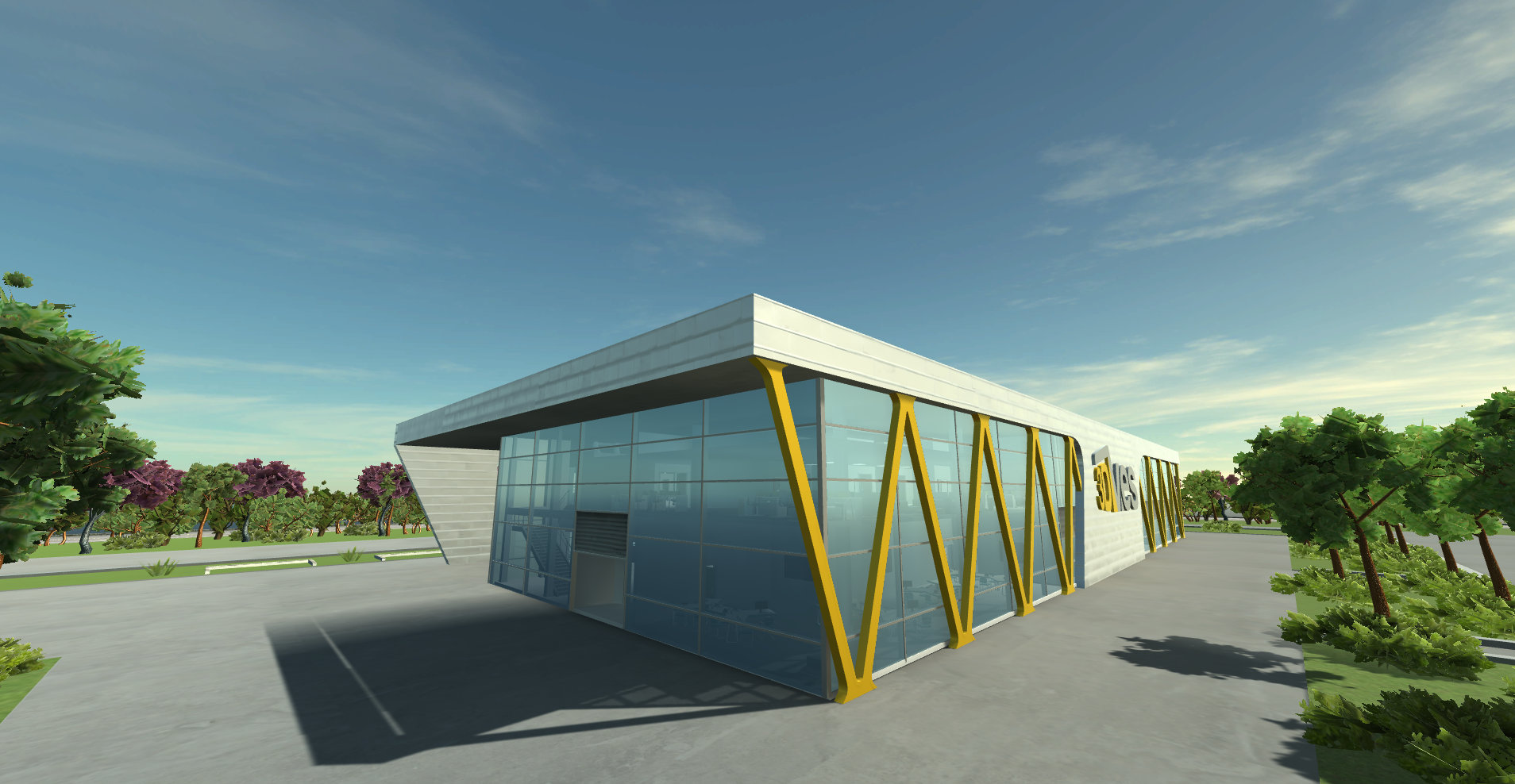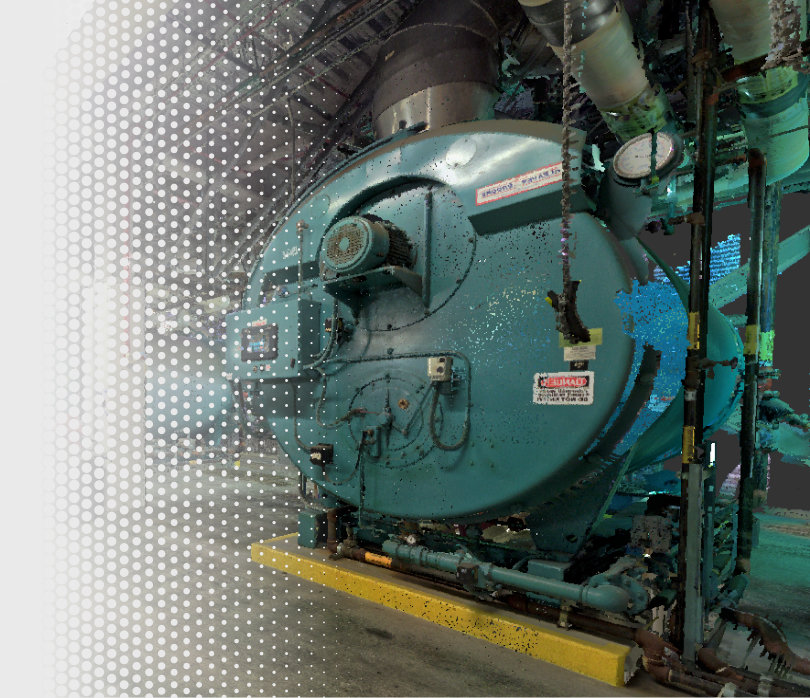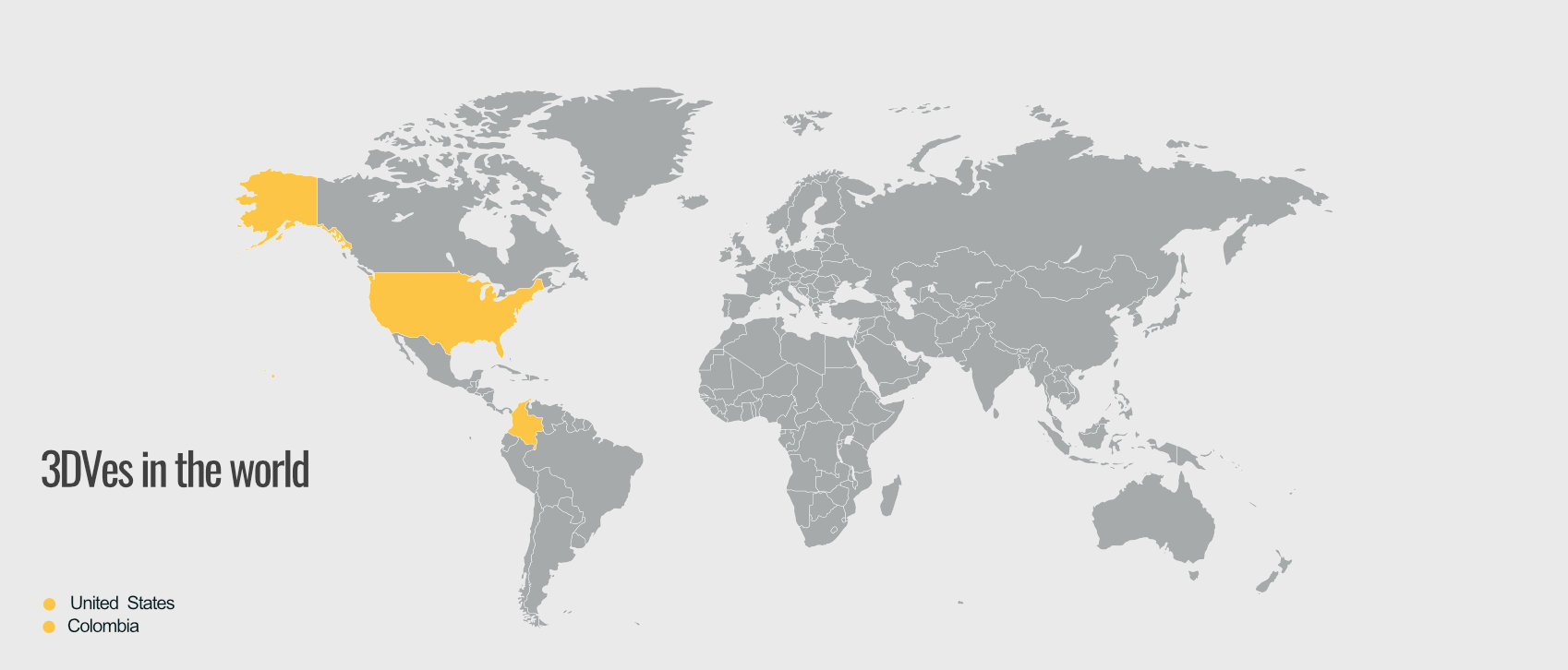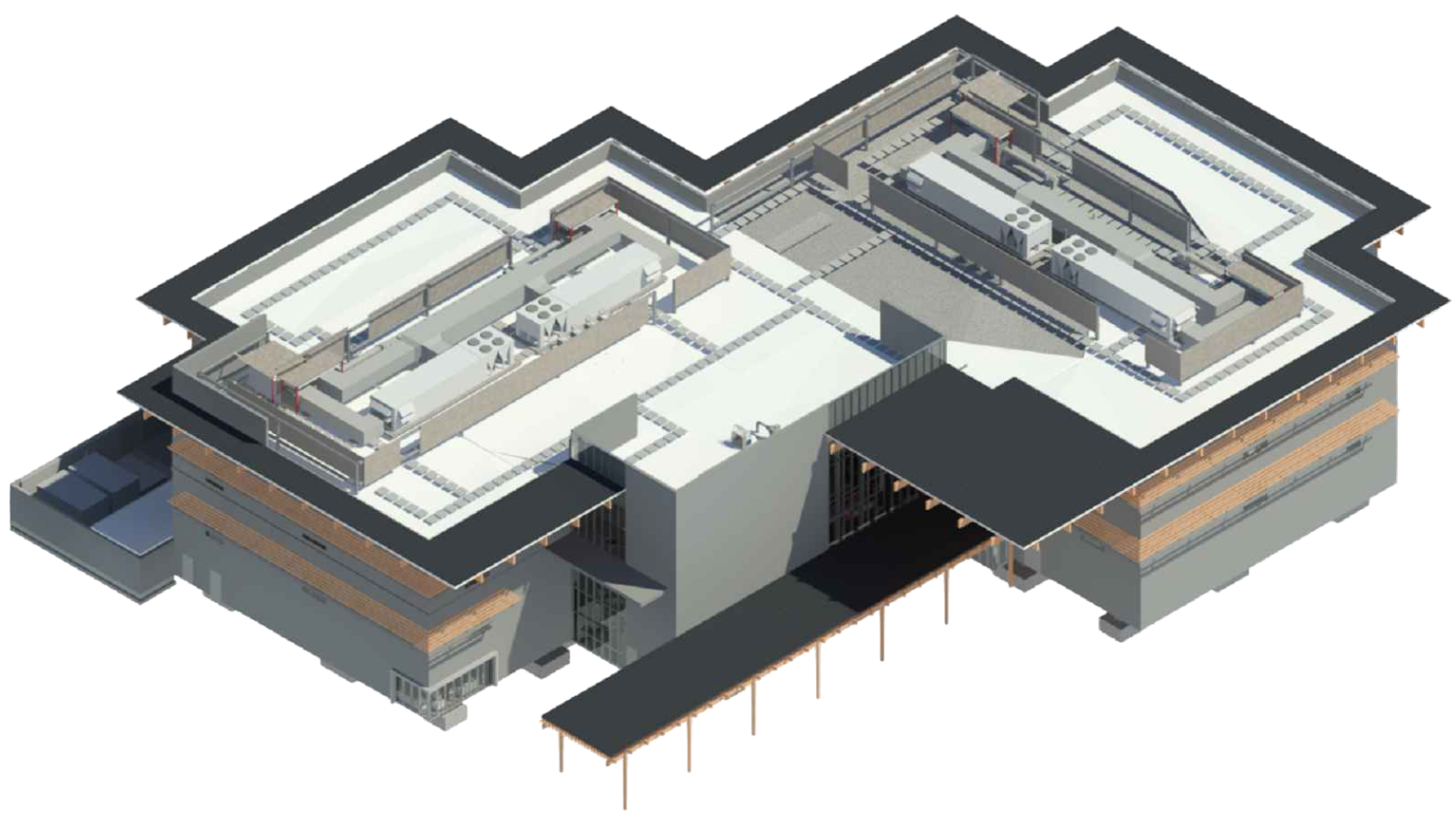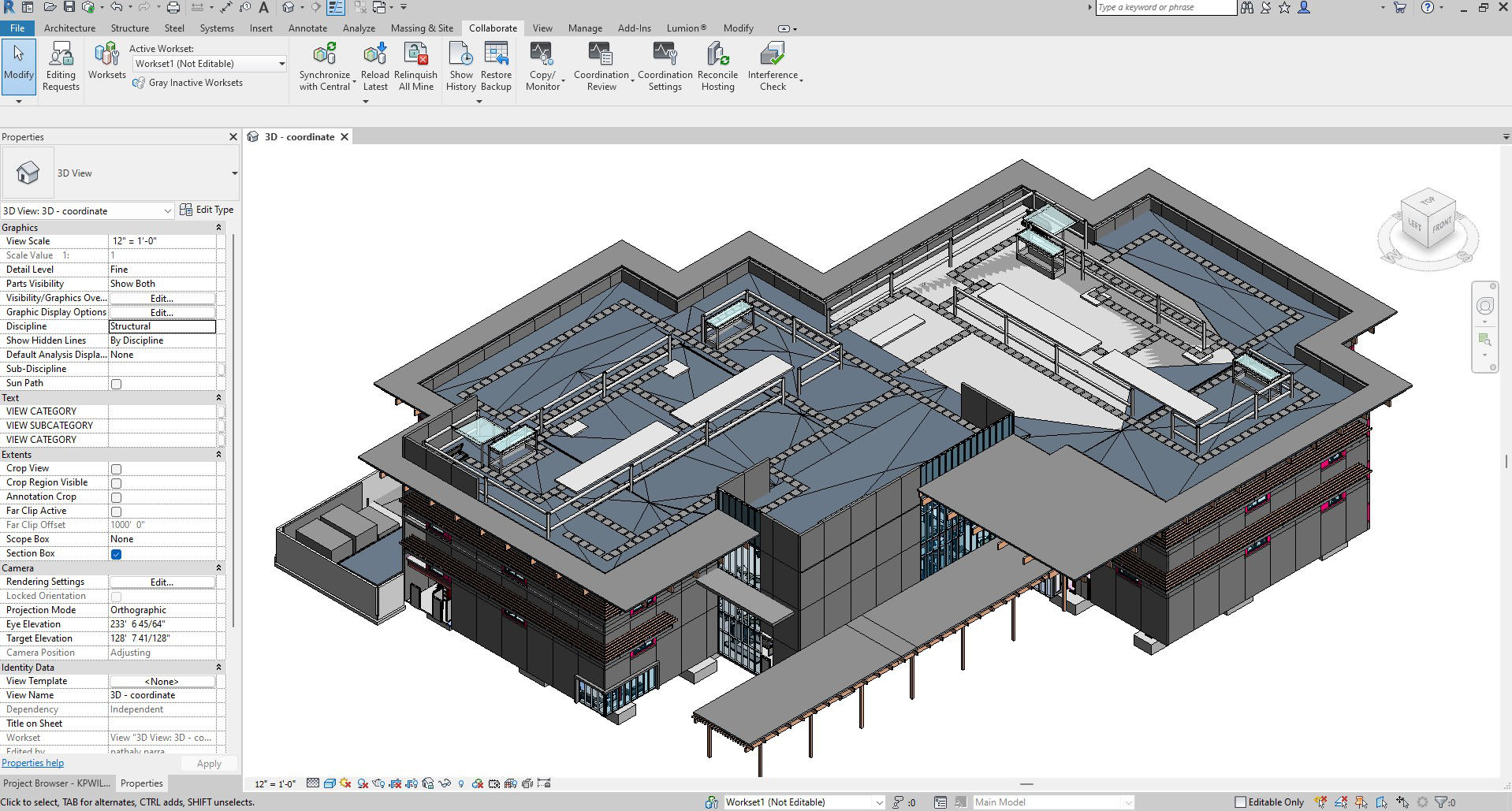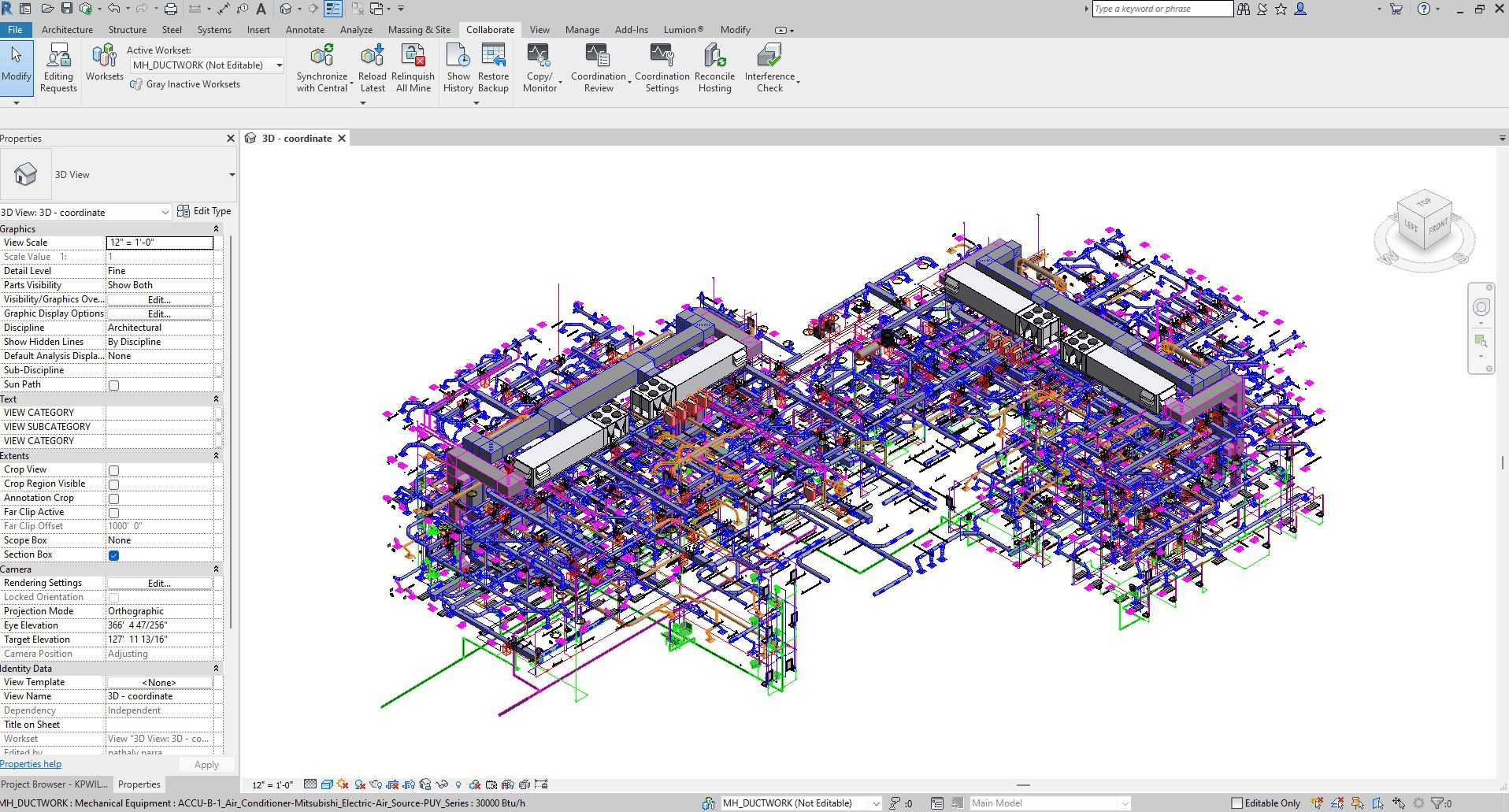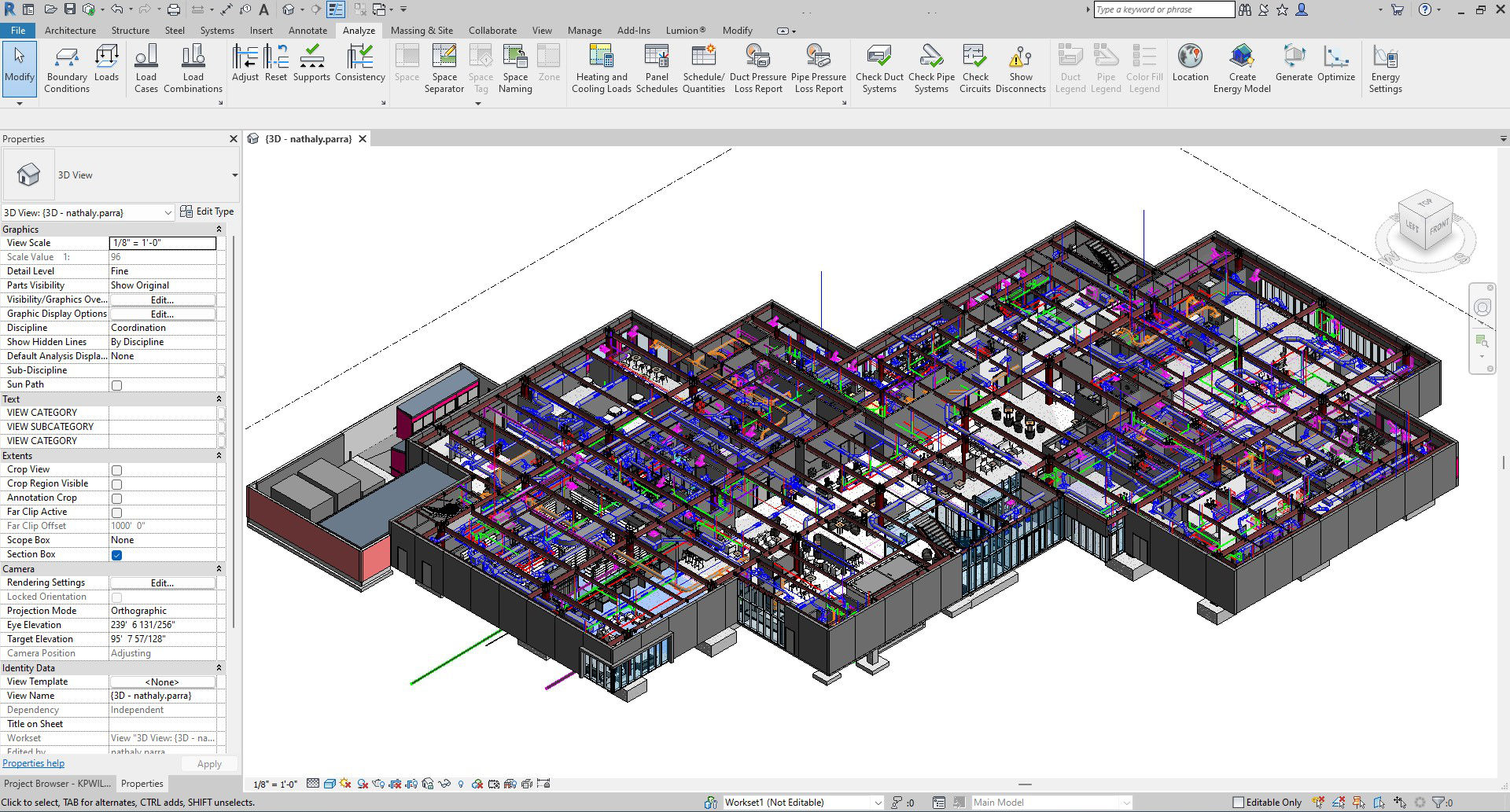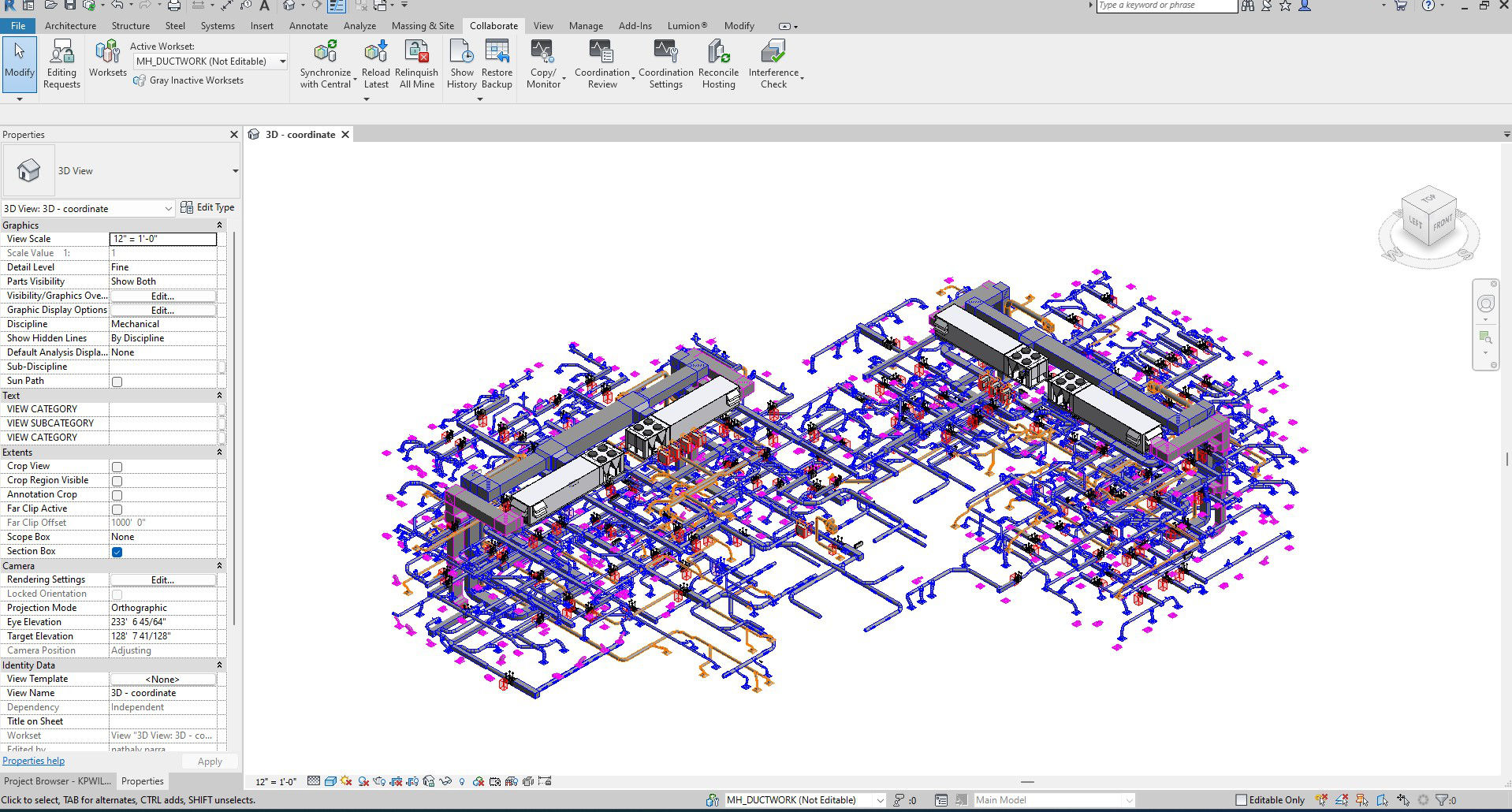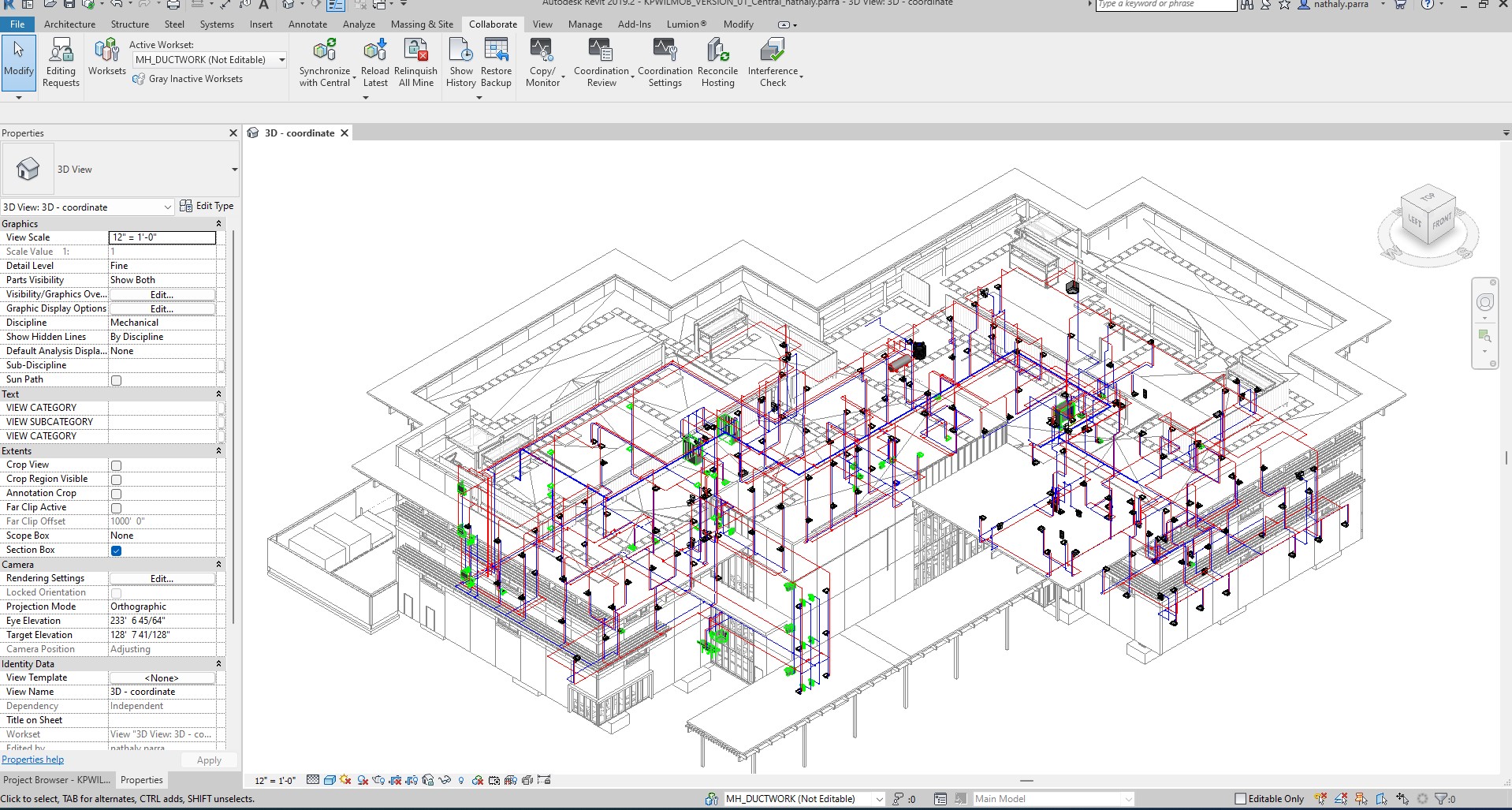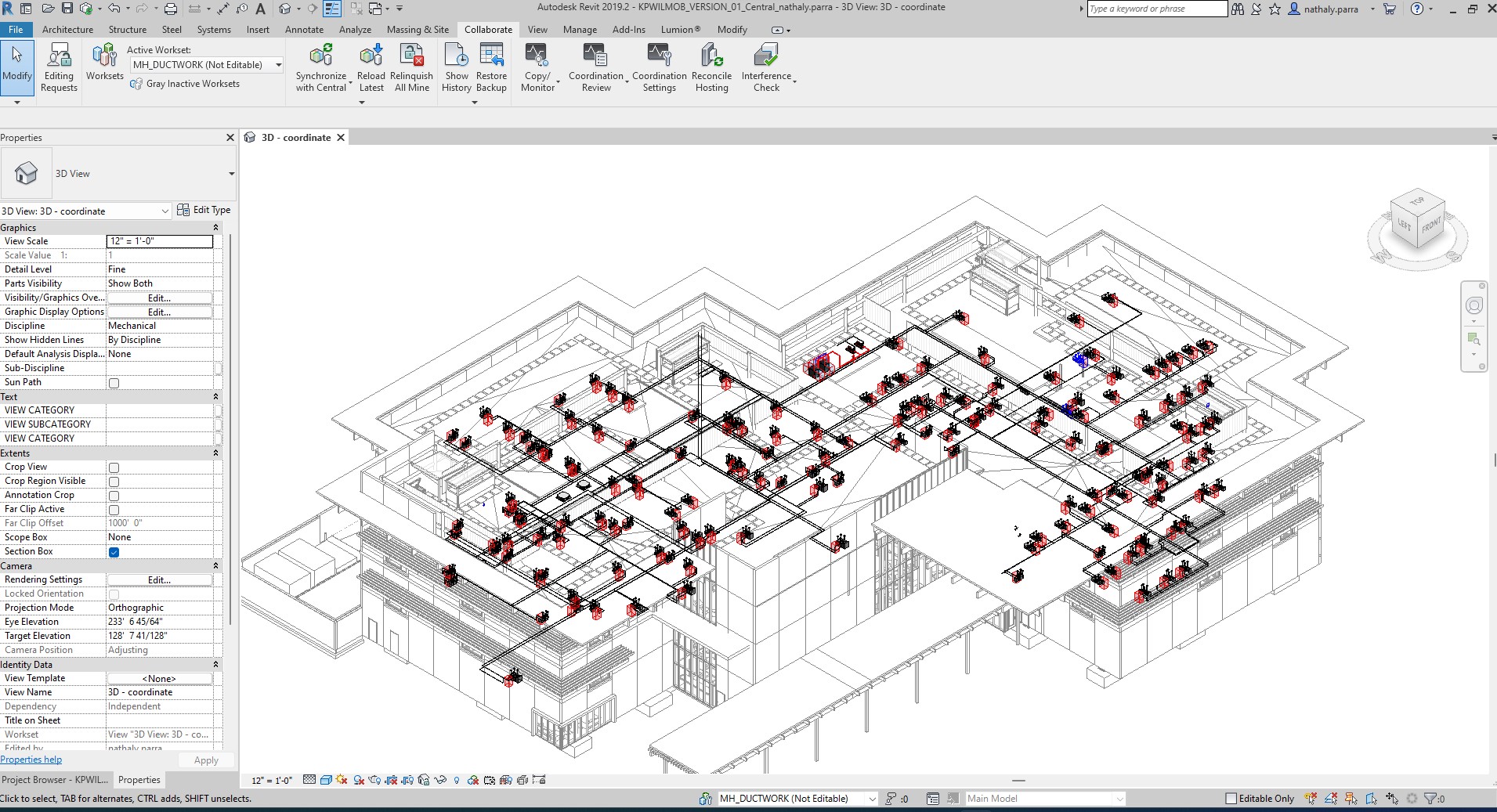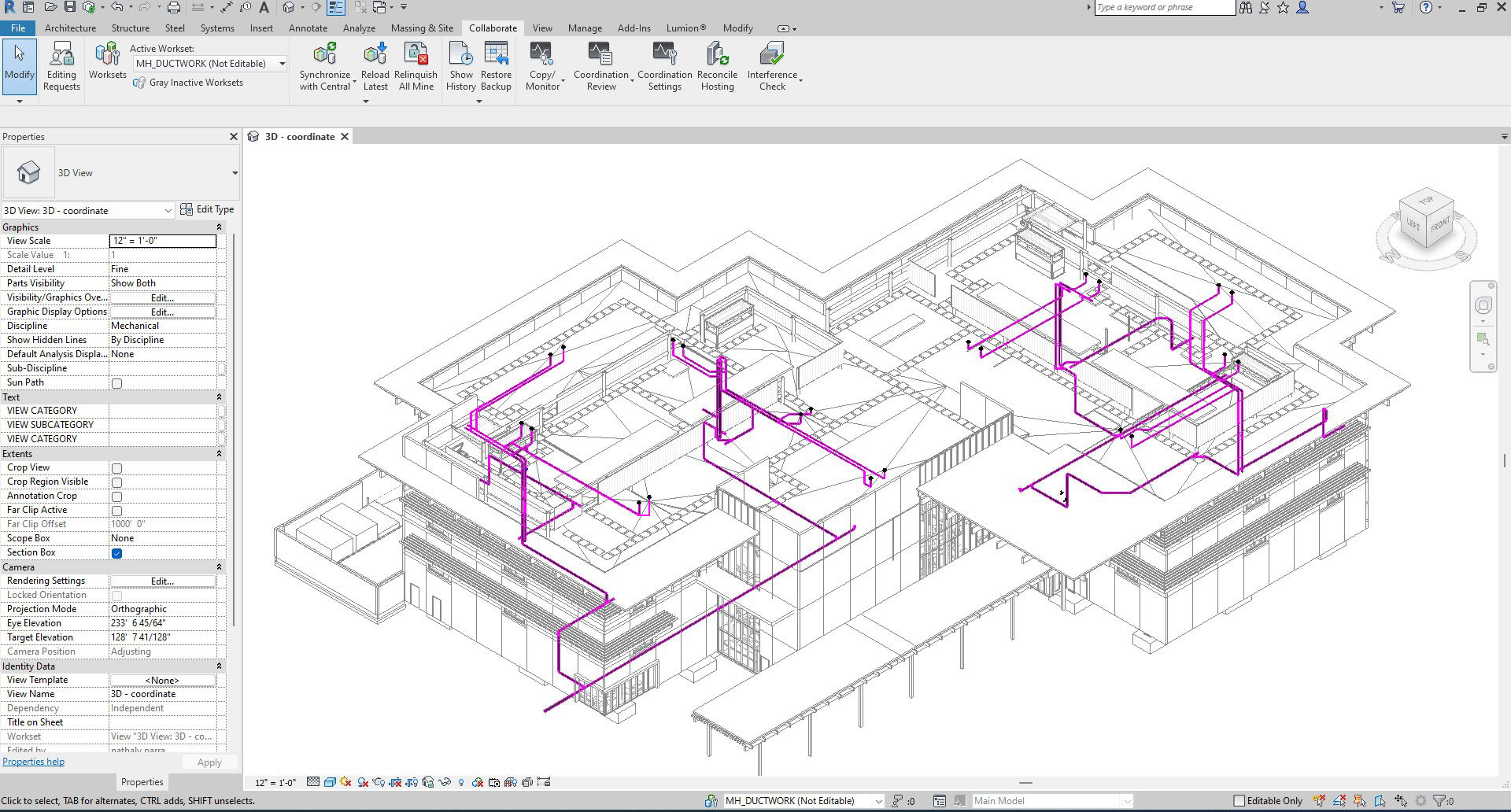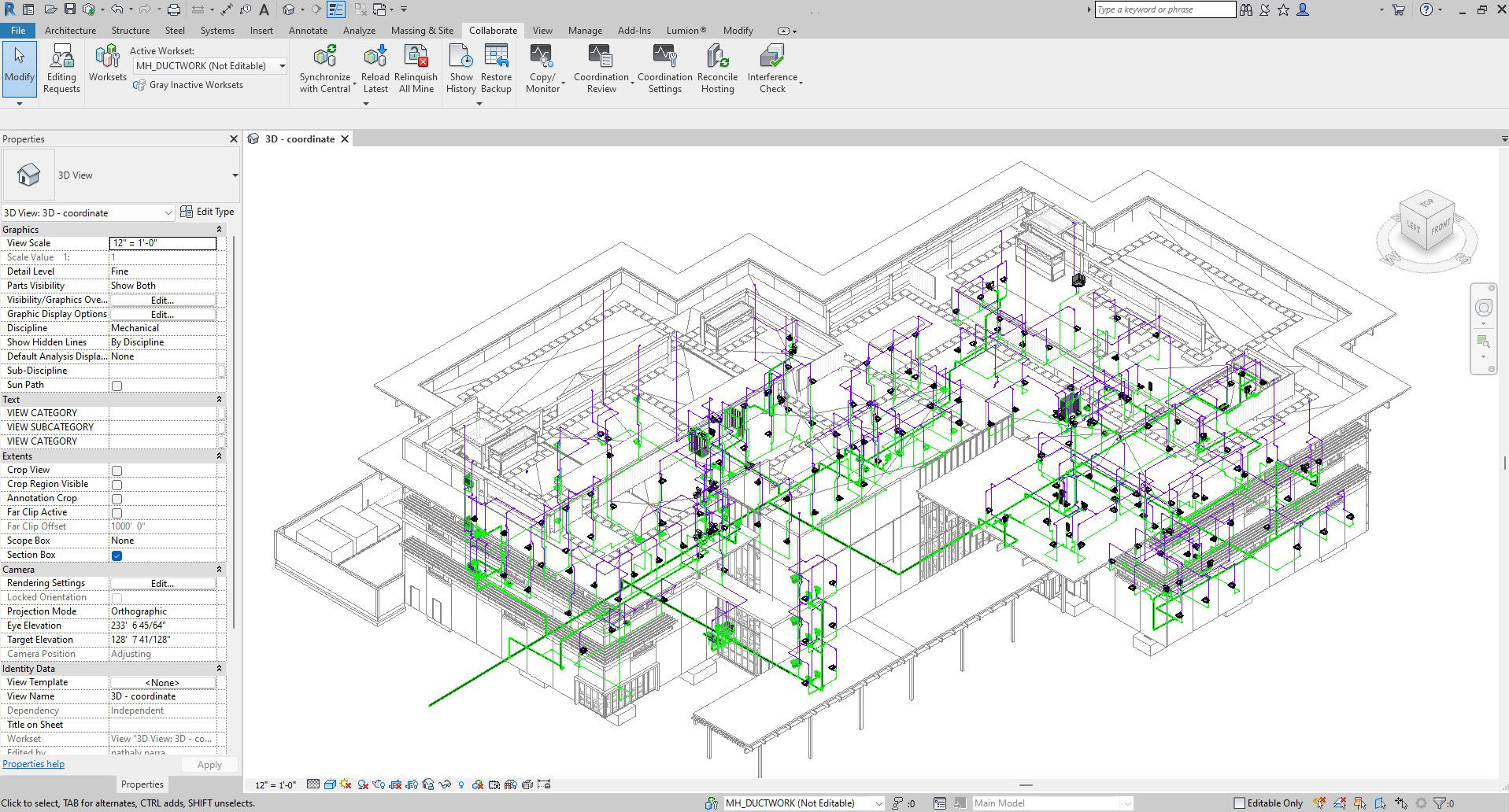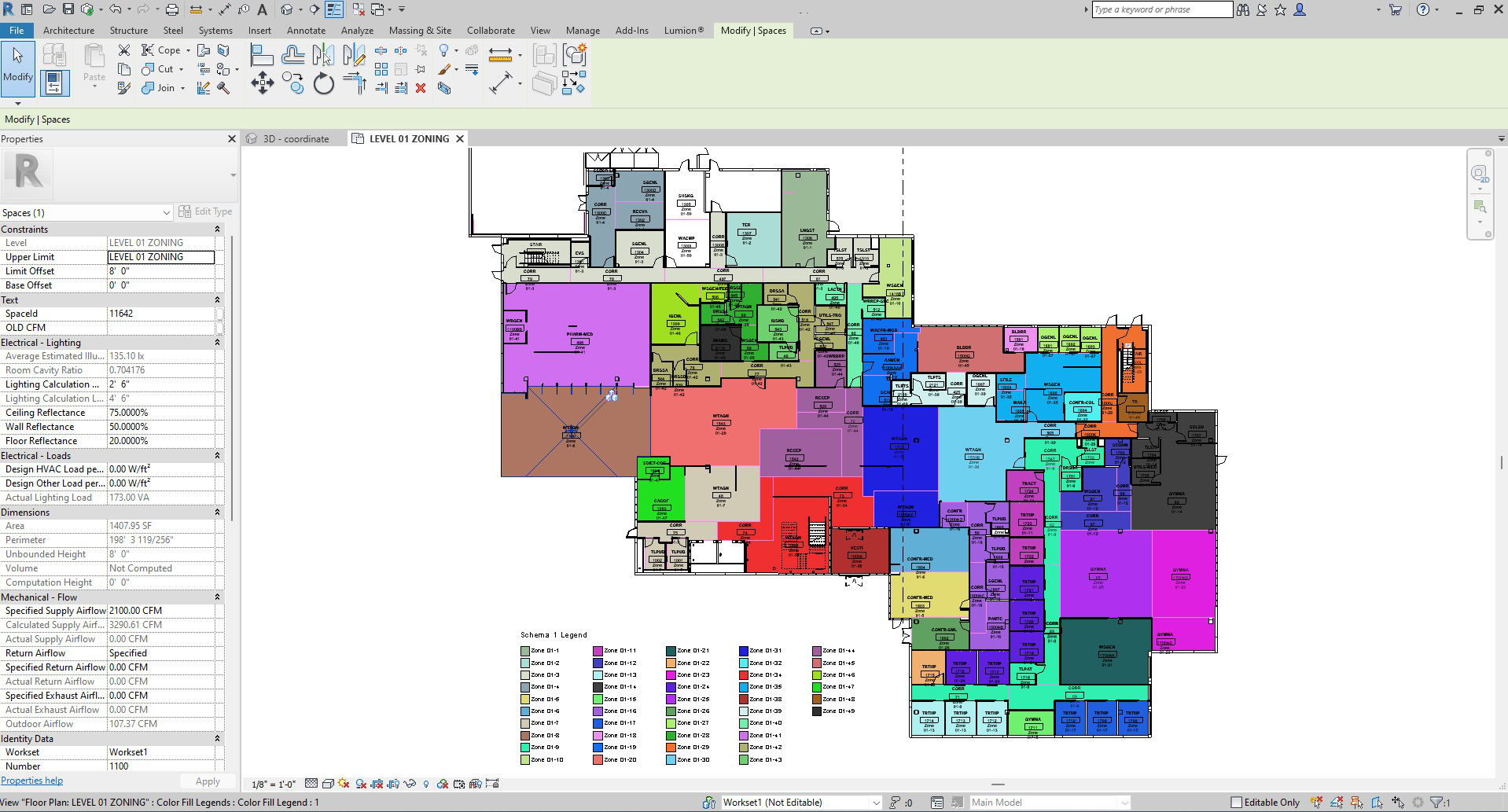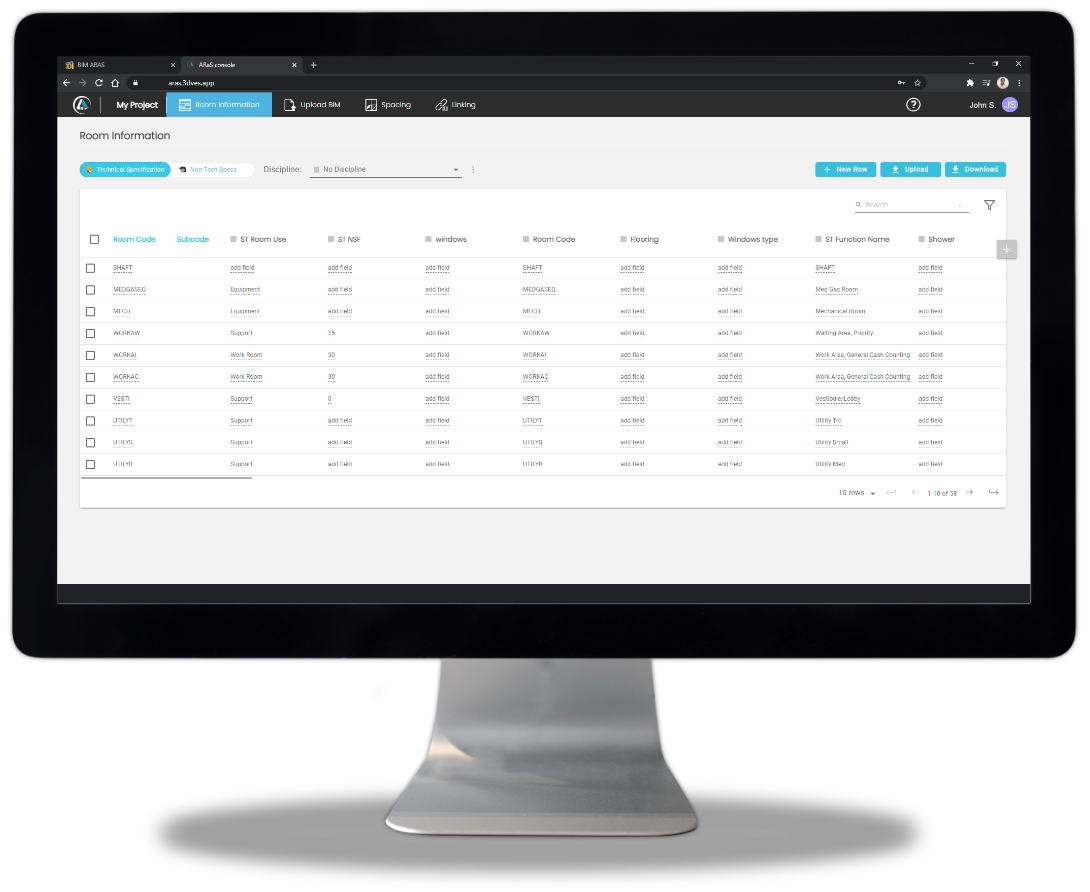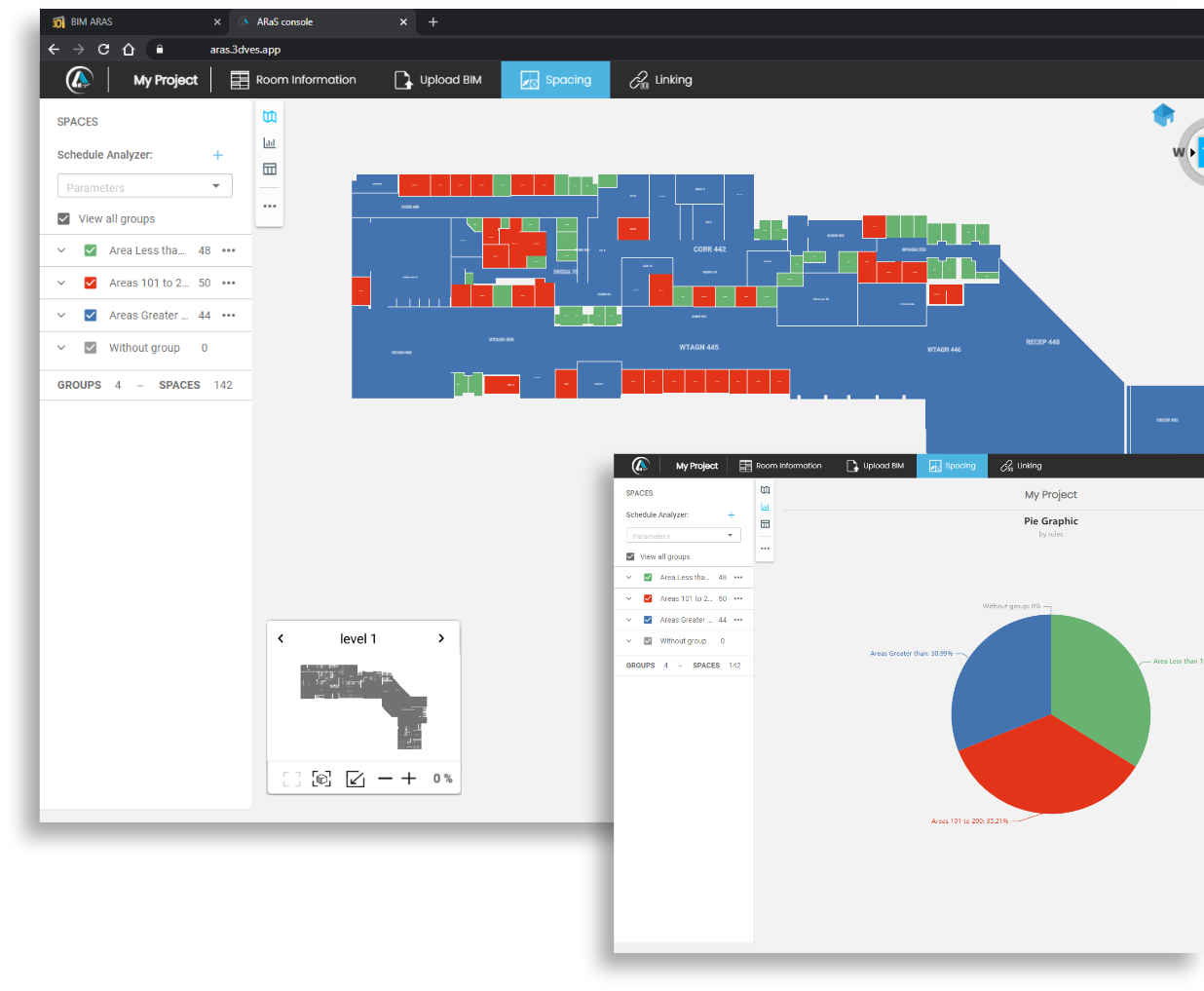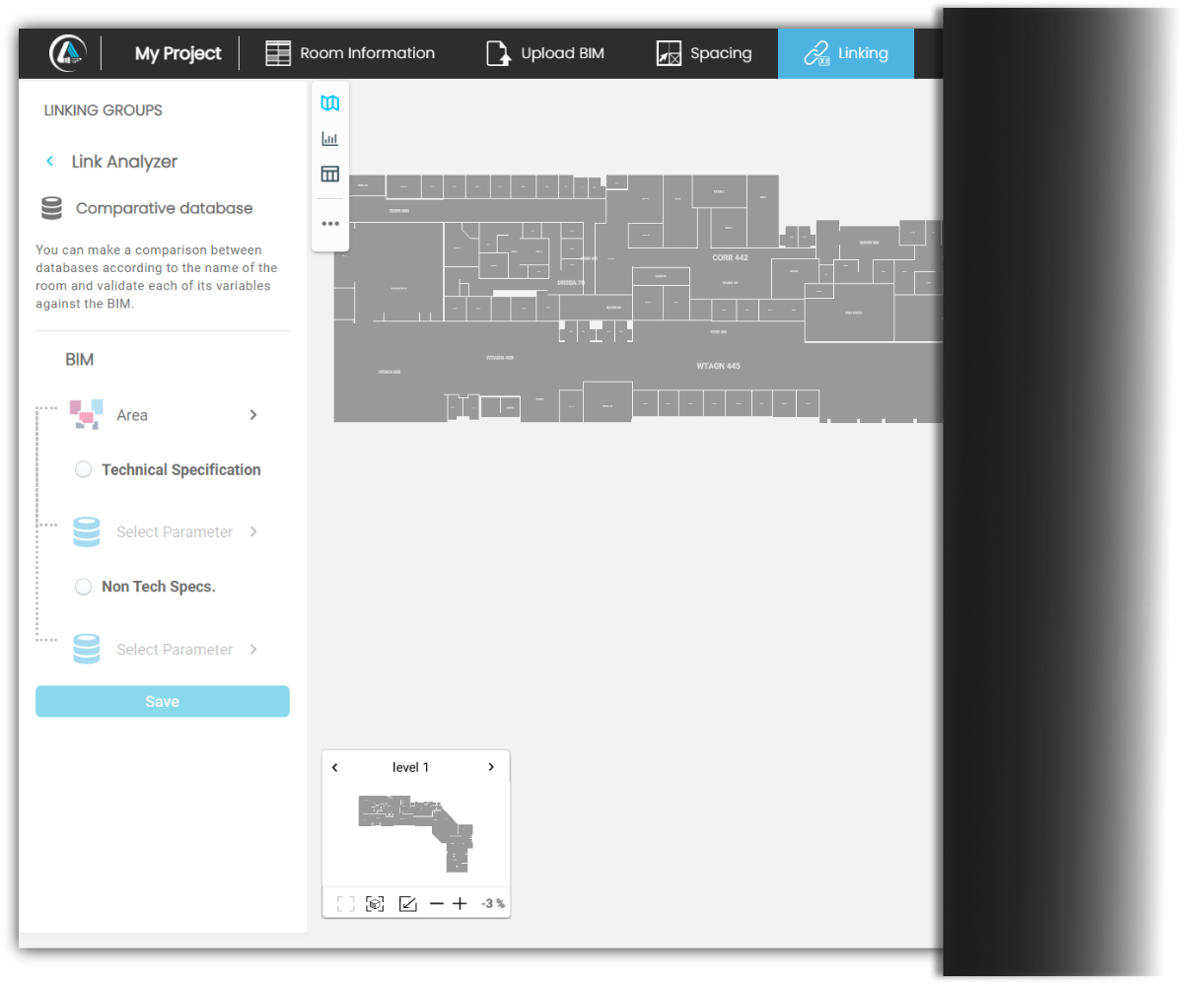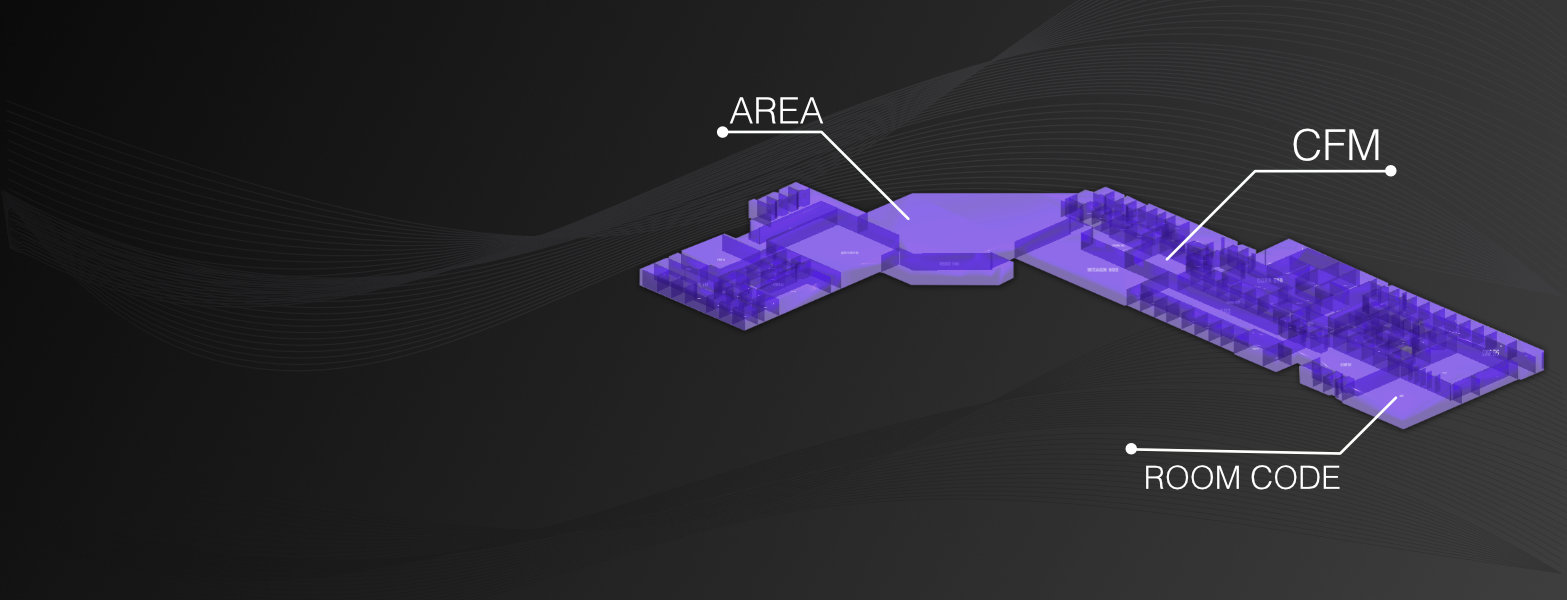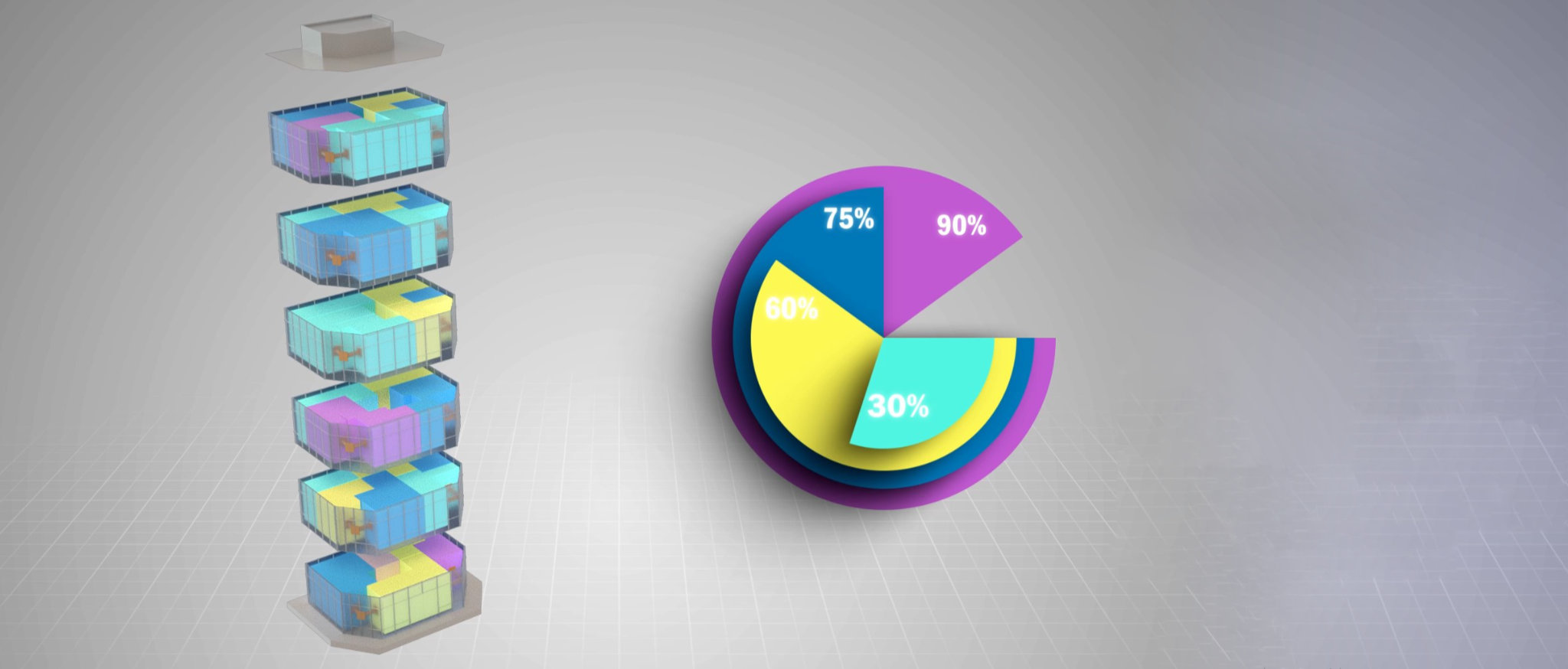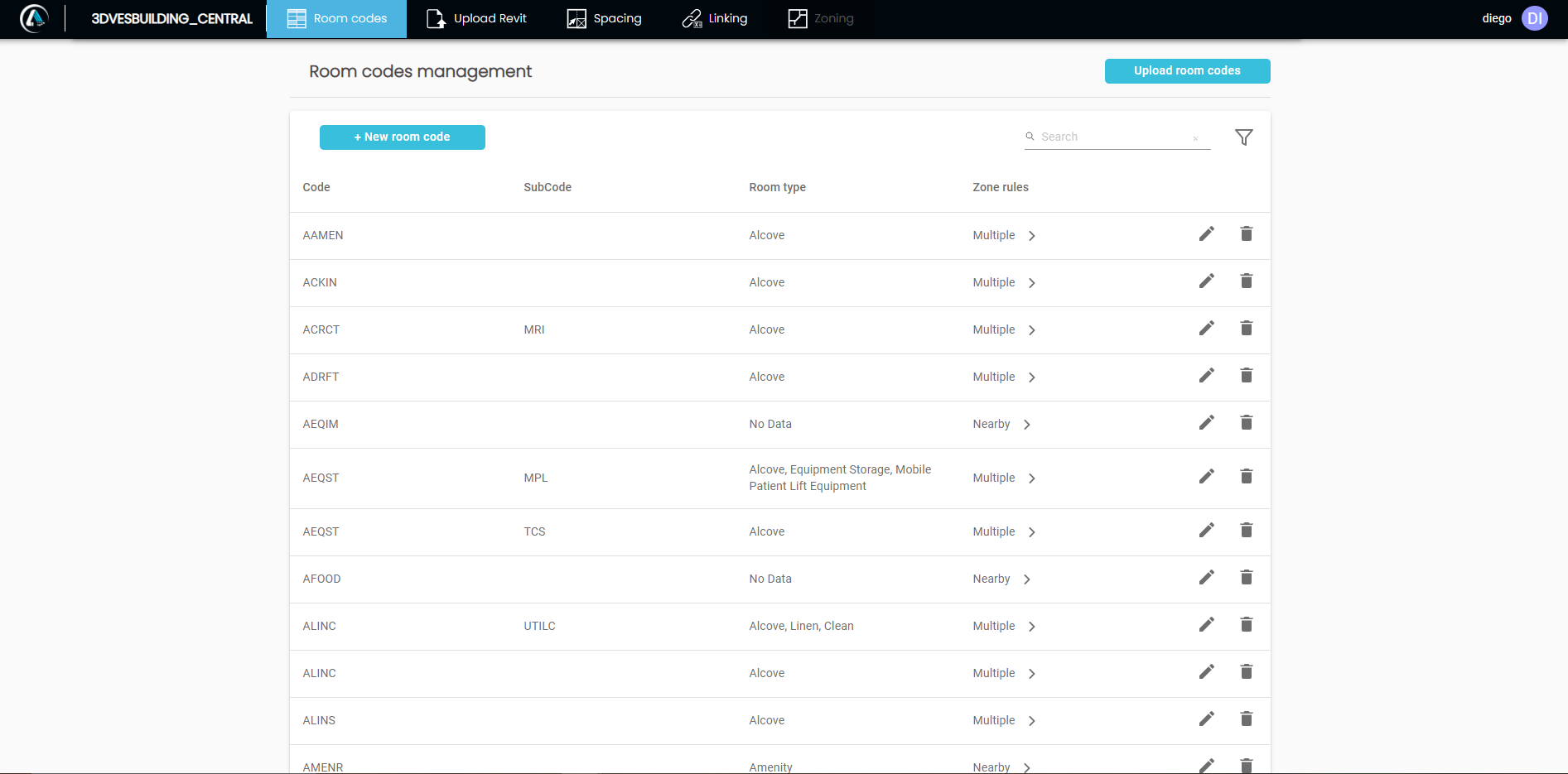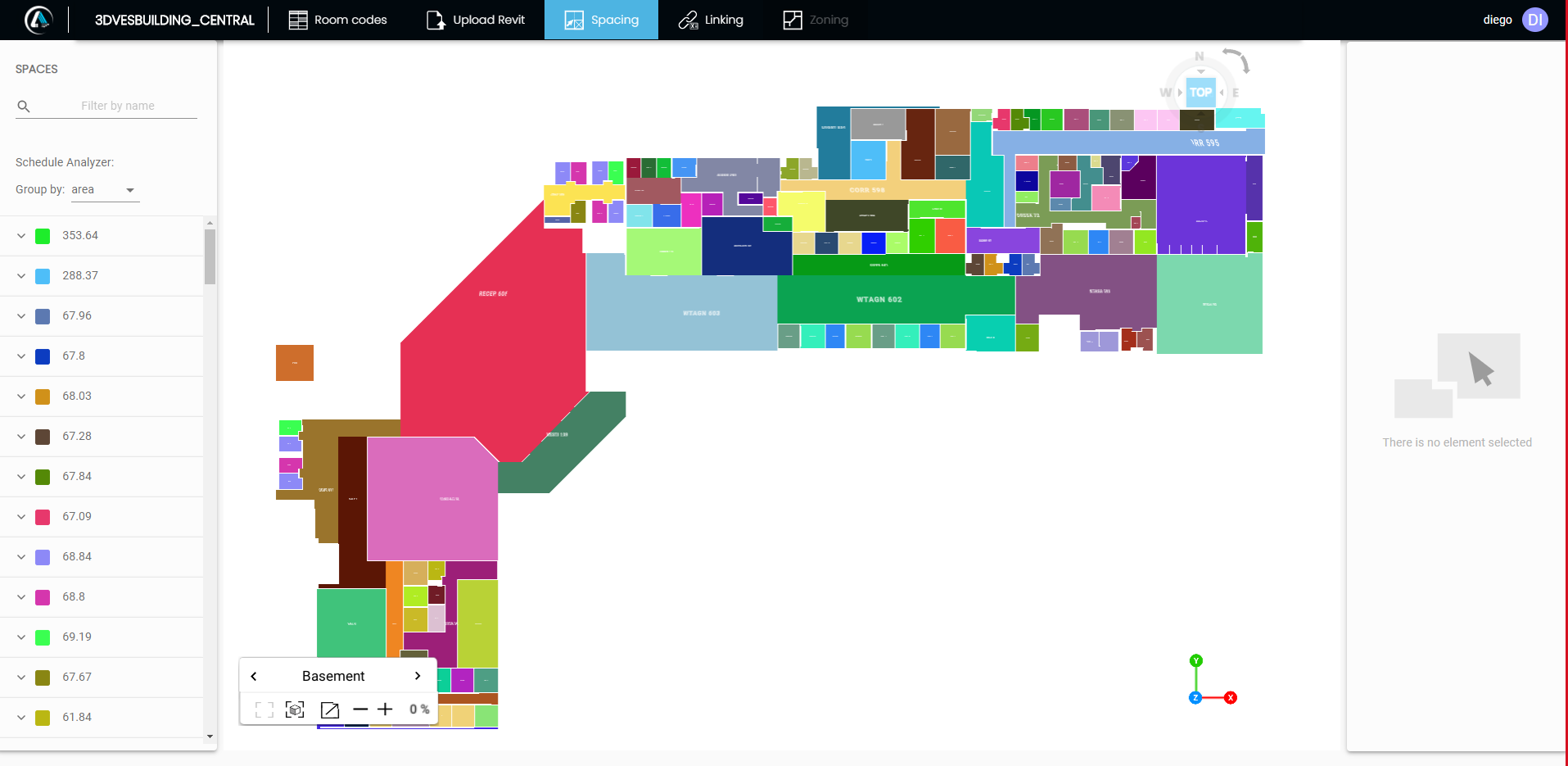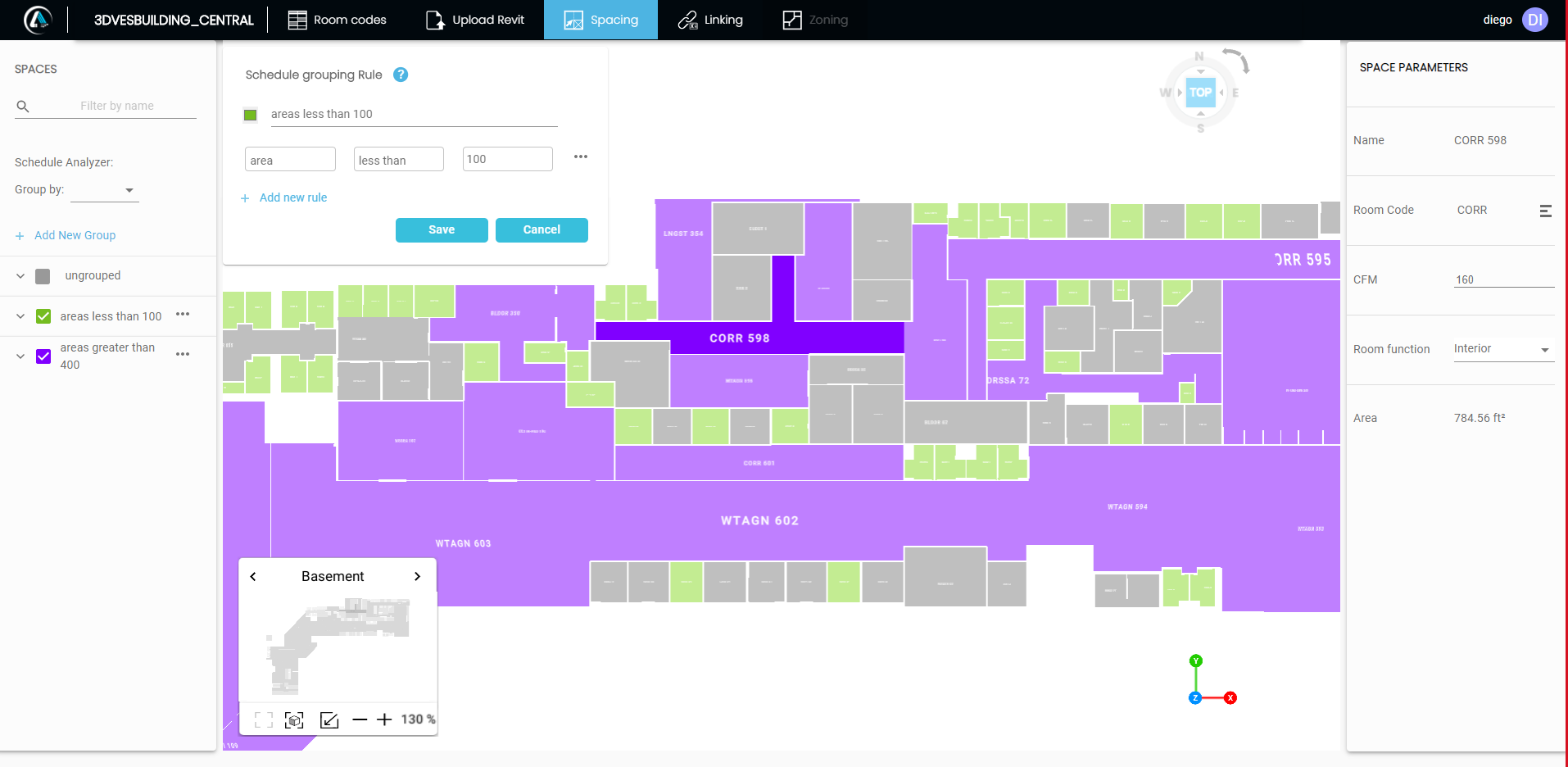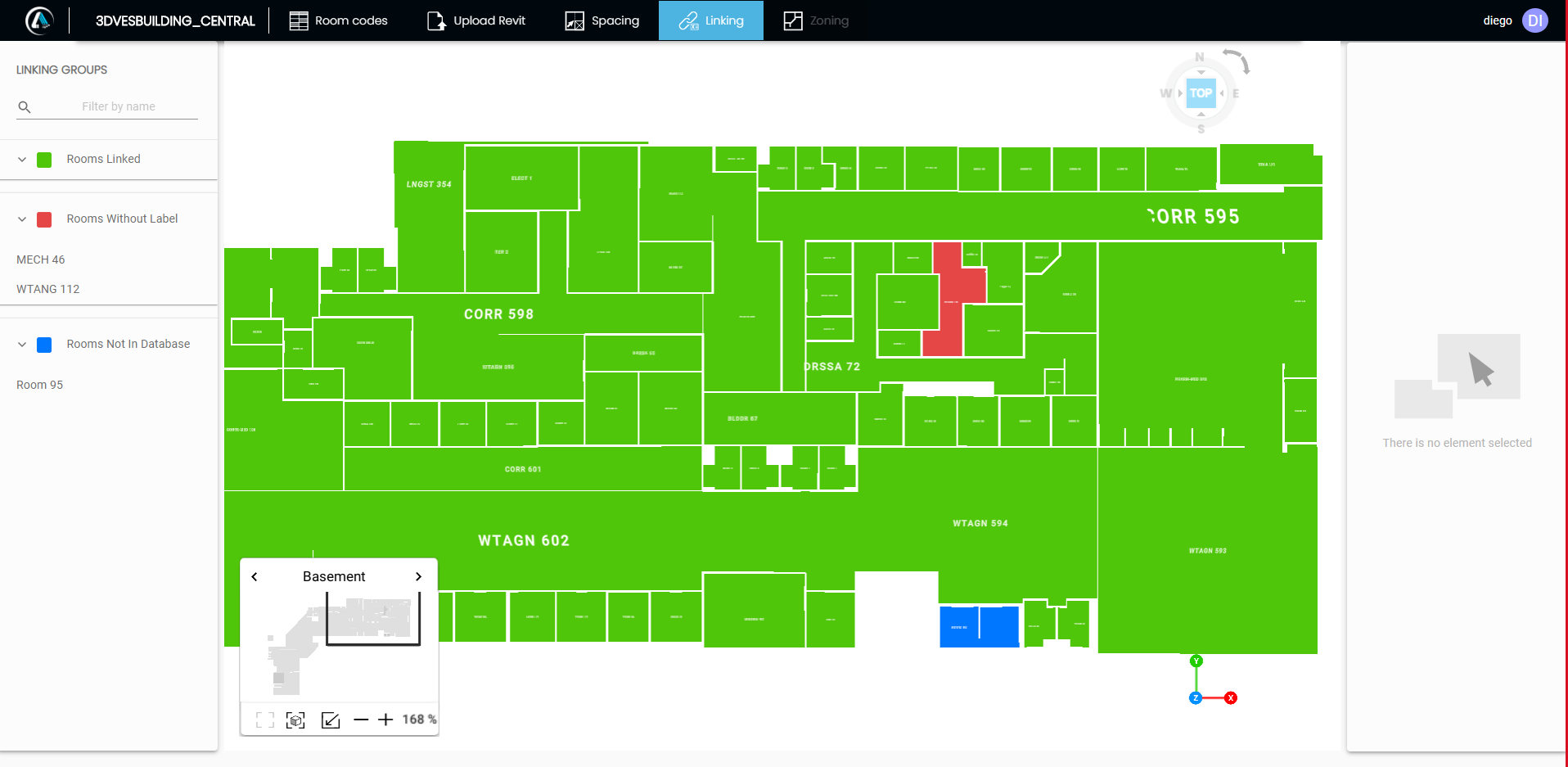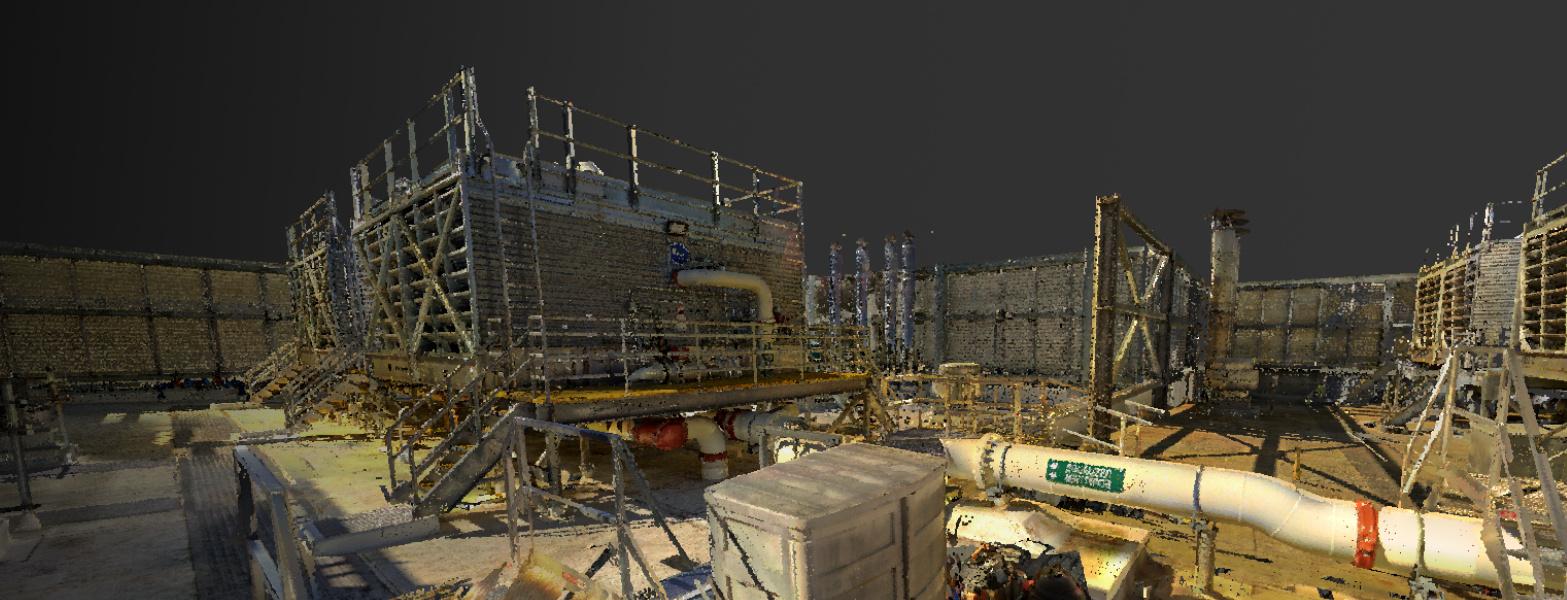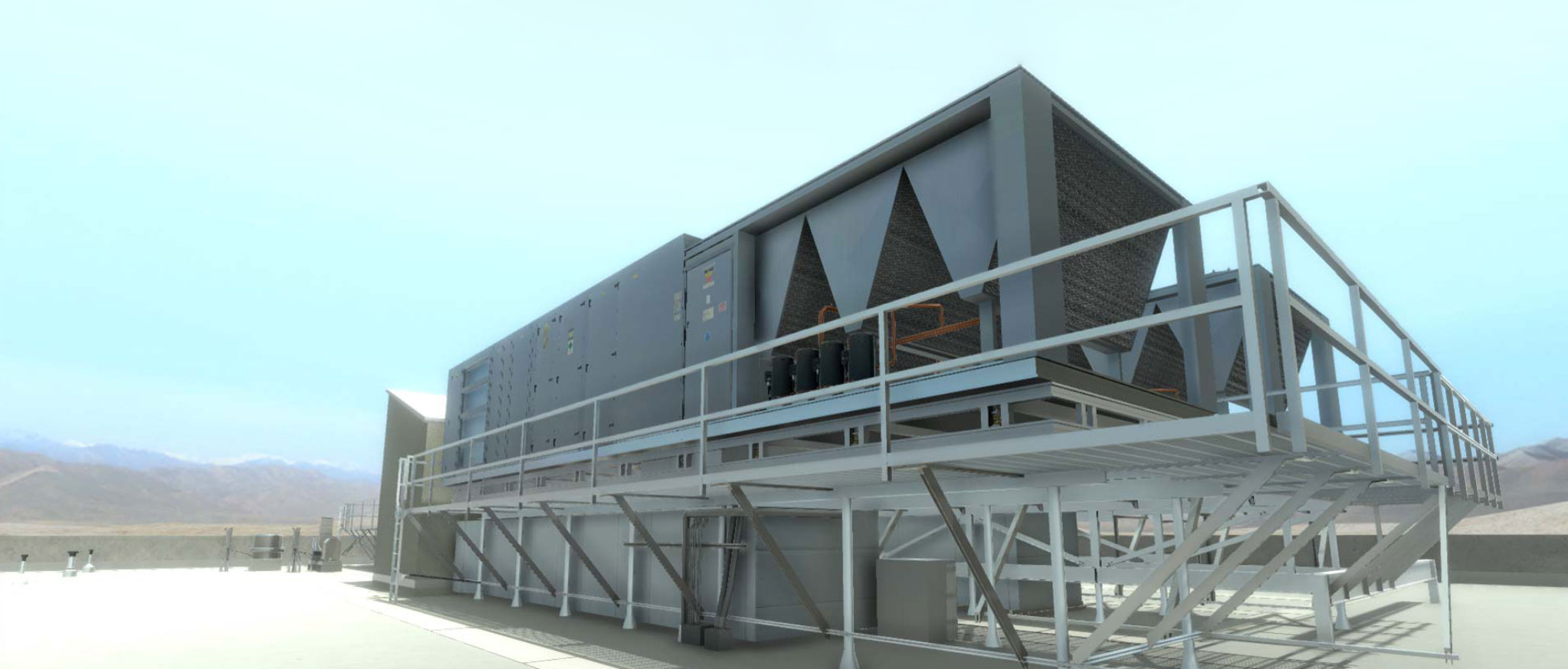

Slide_PointCloud_Downey.jpeg
Virtual building
We digitalize your infrastructure and add intelligence
Slider_EnergyAfficencyDashboard_3DVES.jpeg
Energy Efficiency
and Monitoring
and Monitoring
3DVES has developed an energy dashboard that uses state-of-the-art reporting to monitor energy KPIs in real-time with the help of an interactive interface.